- Yokohama-shi Top Page
- Living and Procedures
- family register Tax and Insurance
- Notification and certification (family register, resident certificate, etc.)
- family register resident certificate Seal Registration My Number Card
- My Number Card / Electronic Certificate
- About change of PIN of my number card (electronic certificate)
Here's the text.
About change of PIN of my number card (electronic certificate)
If you have forgotten your PIN or locked it, you will need to reset it at the ward office or My Number Card Special Center.
Last Updated February 4, 2025
Notice
You can reset your PIN at the convenience store!
You can reset the PIN of the digital certificate for signature (6 to 16 digits mixed with alphanumeric characters) or the digital certificate for user certification (4 digits) from a kiosk terminal (multi-copy machine) such as a convenience store . For details, please refer to the section on resetting passwords at convenience stores.
Those who have been locked at a medical institution
If you are locked when trying to read your My Number Card with a card reader installed at a medical institution, etc., you will need to reset it.
Main reasons for change
- I want to change my current PIN to another PIN.
- I forgot my PIN
- I locked my PIN at a convenience store (I need to reset my PIN)
- I locked my number card at a medical institution
- I locked my PIN during the vaccination certificate procedure
If you want to change your current PIN to another PIN
You can change your PIN from your smartphone or PC using a minor portal or user client software only if you know the current PIN. Please refer to the following page for details.
Window
Family Registry Division Registration Section, ward office in your ward
- Weekdays: 8:45 am to 5:00 pm
- 2nd and 4th Saturday: From 9:00 a.m. to noon
My Number Card Special Center, which has jurisdiction over your ward
You can also apply on weekday nights and weekends and holidays.
- Weekdays (Monday, Tuesday, Friday): 11:30 a.m. to 7:15 p.m.
- Saturdays, Sundays and public holidays: 9:00 a.m. to 4:45 p.m.
※Wednesday, Thursday and Sunday, the next day on the third Saturday, are closed.
※About jurisdiction ward of each special center, please see page of my number card special center.
What is required for the procedure
| The person who performs the procedure | What I need |
|---|---|
The person himself |
|
legal representative (under 15 years of age or adult ward) |
|
proxy/agent |
|
※If proxy/agent does the procedure instead, the procedure will be based on the document inquiry method (at a later date). It will take several days to complete the procedure, so please allow enough time.
- After the procedure by proxy/agent, we will send you an inquiry form and a power of attorney to confirm your PIN from the ward office or My Number Card Special Center.
- Please fill in the inquiry form and power of attorney with your signature, password, etc.
- Please delegate to voluntary proxy/agent to submit your My Number Card, Inquiry Form and Power of Attorney to the ward office or My Number Card Special Center. (proxy/agent must present identification documents with a face photo issued by the public office.)
- Set a new PIN at the ward office or My Number Card Special Center and return it to proxy/agent.
Documents certifying the right of representation of legal representative
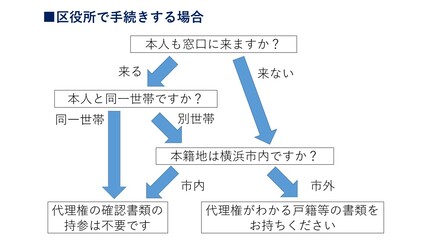
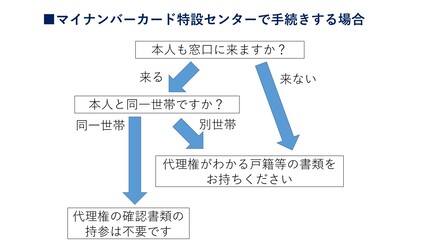
※The adult ward legal representative (adult guardian) must bring an adult guardian registration certificate.
Reset passwords at convenience stores, etc.
As long as you know the PIN of one digital certificate, you can reset the PIN of the other digital certificate at a convenience store etc. for the PIN of each digital certificate.
It is necessary to install a smartphone compatible with My Number Card and a dedicated application, but there is no need to visit the ward office, and you can apply on weekdays and nights and weekends, so please use it.
| The password you know | PIN that can be reset |
|---|---|
Electronic certificate for user certification | Digital certificate for signature |
Digital certificate for signature | Digital certificate for user certification [*] |
※For details on convenience stores that can be processed and procedures, please see the public personal authentication service portal site (outside site) of the Local Government Information System Organization.
registration form
We can download style of registration form from page (outside site) of Yokohama-shi electronic application, report service.
Type of PIN
| PIN | Number of characters and digits |
|---|---|
| For Basic Resident Register | 4 digits |
| For assistance in inputting face items | 4 digits |
| For digital certificates for user certification | 4 digits |
| For digital certificates for signatures | Mixed alphanumeric characters 6 to 16 digits |
If the 4-digit PIN is incorrectly entered three times and the PIN of the digital certificate for signature is incorrectly entered five times, it will be locked.
Inquiries to this page
Dial for Yokohama City My Number Card
Telephone: 0120-321-590
Telephone: 0120-321-590
Fax: 045-350-8484
Service Section, Civic Affairs Bureau Service Department
Telephone: 045-671-2176
Telephone: 045-671-2176
Fax: 045-664-5295
Email address: sh-madoguchi@city.yokohama.lg.jp
Page ID: 564-260-336







