For inquiries regarding water supply, please contact the Water Works Bureau Customer Service Center.
Water Works Bureau Customer Service Center
Telephone: 045-847-6262 Fax: 045-848-4281
※Please be careful not to make a mistake.
Here's the text.
Last Updated August 9, 2022
The amount of water used by the customer is the amount obtained by subtracting the number of instructions on the previous meter from the number of instructions on the meter this time.
We fill in "news such as water supply, sewer water consumption" and tell at each meter reading.
How do you see the meter?......。
Please see the picture below.

・White numbers indicate units of cubic meters (m3), and red numbers and needles indicate units of liter (L).
・When reading the meter, read the unit of cubic meters (m3) of the white number.
・The amount obtained by subtracting the number of instructions on the previous meter from the number of instructions on the meter this time is the amount of water used by the customer.
・Even though I use it as usual, the water charge has increased recently.
・Meter meter readers said that the amount of water is increasing compared to usual.
・There is a sound of water coming out even though I'm not using it.
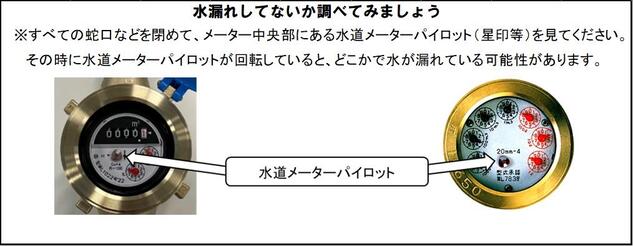
Water Works Bureau Customer Service Center
Telephone: 045-847-6262 Fax: 045-848-4281
※Please be careful not to make a mistake.
Water Works Bureau Water Supply Service Department Service Promotion Section (Telephone and fax numbers below are from Customer Service Center)
Telephone: 045-847-6262
Telephone: 045-847-6262
Fax: 045-848-4281
Page ID: 787-678-786