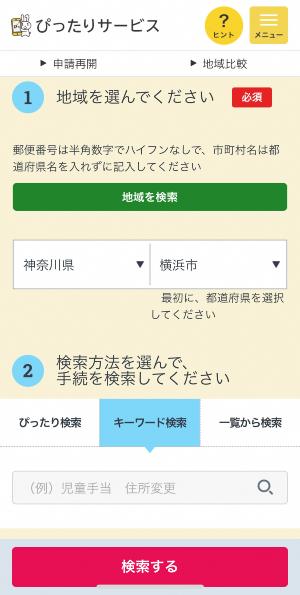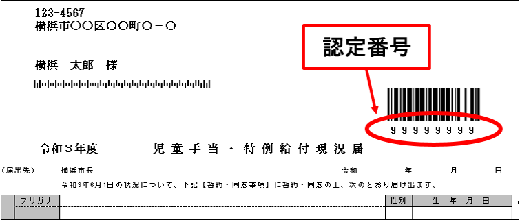- Yokohama-shi Top Page
- Child care and education
- Health and Welfare of Parents and Children
- Various benefits and subsidies
- Child Allowance, Child Raising Allowance Special Child Raising Allowance
- About electronic application of Child Allowance
Here's the text.
About electronic application of Child Allowance
Submission of certification requests (new), amount revision request (after the second child, etc.), notification of change, notification of current status, etc. can be easily submitted by electronic application!
Last update date April 24, 2024
About electronic application
You can apply for Child Allowance electronically using a minor portal (* 1) that uses your national My Number.
※1 This is an online service using My Number operated by the government.
How can I apply electronically in Yokohama?
- Request for certification
- Request for revision of the amount (increase)
- Notification of amount revision (reduction)
- Notification of change
- Notification of extinction
- Request for donation
- Application for Change of Donations
- Unpaid claims for Child Allowance
- Status of current status (including previous years) (*2)
※2. If two years have passed without submitting a status report, the entitlement of Child Allowance will expire due to "prescription" [Article 23 of the Child Allowance Act]. In principle, the status report is no longer required from FY2022, but those who have not submitted the current status in the past fiscal year must submit all current status reports up to the current fiscal year.
- My Number Card
- PC terminal or smartphone terminal (*3)
- IC card reader / writer (only for those who use the personal computer terminal)
- (Those who submit status report) “Reiwa ● Child Allowance Special Benefits Status Report” sent from Yokohama City
※3 Those who are going to apply from a smartphone terminal do not need to prepare an IC card reader / writer.
For iPhones, you can apply for iPhone 7 or later models, and Andoroid compatible models.
Please refer to the Cabinet Office website "Minor Portal" (external site) for Android compatible models.
Please be sure to read it before electronic application!
Please note that Child Allowance will not be paid in the following cases.
- In the case of an application in which electronic authentication becomes an error (for common cases, see “Frequently Cases”)
- When the applicant is an application that is not the claimant (recipient)
- When the electronic authentication does not belong to the claimant (recipient)
1.2. If the applicant is not the claimant (recipient) in which the applicant is not the claimant (recipient)
A copy of the identity verification document with a photo of the applicant (= claimant / recipient) (1 driver's license, 2 passport, 3) A copy of my number card without personal number) Must be submitted.
If you do not submit a copy of your identity verification documents, the Child Allowance, which should have been paid, will not be paid.
How to submit confirmation materials
After attaching a copy of your identity verification documents, apply again electronically, or submit it to the mail or ward office window.
If you do not submit, the application you have already done will be rejected and Child Allowance will not be paid (increase) from Motoichi.
Regarding electronic applications, there have been cases where electronic application becomes an error because the information on the digital certificate for signature for electronic authentication is not stored on My Number Card. Details for submitting an electronic application for Child Allowance are as follows: Please check and use the electronic application.
About my number card
The following information is stored on My Number Card.
- 4 information (name, gender, Address, date of birth)
- Information on digital certificate for signature for electronic authentication
When transferring to Address due to moving or working alone
At the ward office Family Registry Division window of the transfer destination, it is necessary to perform a procedure to store new information on the digital certificate for signature for electronic authentication.
If you change Address, you will not be able to apply for Child Allowance's electronic application because the information on the digital certificate for signature for electronic authentication is not stored on your My Number Card.
About procedure to store new information of digital certificate for signature for electronic authentication
Please apply at the ward office Family Registry Division window where you are transferred.
In addition, it may take up to two days for the digital certificate for signature for electronic authentication to be reflected in this electronic application system. Sorry to trouble you, but please apply again electronically from the second day after the procedure is completed.
3.When the electronic authentication does not belong to the claimant (recipient)
It is necessary to apply again using the applicant's (= claimant / recipient) My Number card.
About each procedure of Child Allowance (electronic application)
Please be sure to reconfirm before applying for various procedures.
Request for certification and status report
Name, date of birth, Address (Applicant and recipient, spouse, elementary school student)
Based on this information, the applicant (recipient) is identified by the system terminal. If there is an error in the description, the target person cannot be identified, and the applicant (recipient) may be contacted at a later date for confirmation (especially the date of birth is increasing).
The confirmation may take some time, and Child Allowance payment may be delayed, so please check again before applying.
Address as of January 1 (applicant, recipient, spouse)
We check the amount of income etc. by inquiring information to other cities. If the description of the Address land as of January 1 is incorrect, the inquiry confirmation in Motoichi will not be possible, and the applicant (recipient) may be contacted at a later date for confirmation.
The confirmation may take some time, and Child Allowance payment may be delayed, so please check again before applying.
For civil servants (applicant, recipient, spouse)
Applicant and recipient are public servants
Public officials may be paid from the workplace. Please check with your workplace before applying.
The spouse is a public servant
In addition, if spouse of applicant (recipient) is public servant, and spouse's income is higher than applicant, Child Allowance may not be paid by Motoichi. Your spouse should check with your employer about the payment of Child Allowance before applying.
Request for the amount revision certification
Name, date of birth, Address (Applicant and recipient, spouse, elementary school student)
Based on this information, as with the certification request and the status report, the applicant (recipient) is identified using a system terminal. If there is an error in the description, the target person cannot be identified, and the applicant (recipient) may be contacted at a later date for confirmation (especially the date of birth is increasing).
The confirmation may take some time, and Child Allowance payment may be delayed, so please check again before applying.
How to make an electronic application
A My Number Card is required to apply electronically. Please refer to "What is required for electronic application?" for other items to prepare for application.
| Step 1 | Access to the perfect service site | Click here for two-dimensional code.
|
|---|---|---|
Step 2 | Search "Child Allowance" by keyword search of the perfect service |
|
Step 3 | (In the case of status report) | |
| Step 4 | (In the case of status report)
| |
Frequently Asked Questions for electronic application
A collection of Q & A (PDF) with Yokohama City comments is posted on the Cabinet Office website "Frequently Asked Questions" (as of December 1, 2019). Please use it for electronic application.
About application of my number card
About application of Yokohama-shi my number card, please see page of "notification card, my number card, electronic certificate".
Notification card, my number card, digital certificate (Yokohama City homepage)
Reference links, etc.
For more information, please refer to here.
Yokohama City Child Allowance Electronic Application (Information) (PDF: 499KB)
Child Allowance - Status Report and Annual Update
Cabinet Office website "Tight Service" Frequently Asked Questions (external site)
Cabinet Office website "Minor Portal" (outside site)
In order to open PDF files, you may need a separate PDF reader.
If you do not have it, you can download it free of charge from Adobe.
![]() To download Adobe Acrobat Reader DC
To download Adobe Acrobat Reader DC
For inquiries to this page
City of Yokohama, Child and Youth Bureau Children's Family Division (Balance Payment Section)
Phone: 045-641-8411
Phone: 045-641-8411
Fax: 045-641-8412
Page ID: 929-724-894