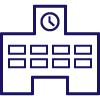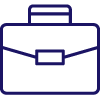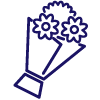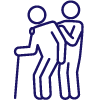- Yokohama-shi Top Page
- About Yokohama-shi website
- Web accessibility
- About reading aloud or changing the size of characters
Here's the text.
About reading aloud or changing the size of characters
Last Updated March 27, 2024
If you are browsing the Yokohama City website and feel "I want you to read the page" or "I want to change the font size", change the settings of the terminal and use the functions of the web browser (software for browsing the website) Please.
This page contains information on how to change settings and use functions, and links to support pages for terminals and web browsers. Depending on the device you are using, the functions may differ or the functions may be updated or changed, so please check the support page for the latest information.
Contents
- When you want to read aloud
- When you want to change the font size
- Other support functions
- End of provision of text enlargement and text-to-speech tools
When you want to read aloud
Smartphone tablet
iOS device
Use Siri to listen to a web page reading on Safari on iPhone (Apple) (external site)
Use Siri to listen to a web page reading on Safari on iPad (Apple) (external site)
Screen reader for iOS devices
If you want to use a screen reader, such as a visually impaired person, please refer to the following link.
(Note) If you change the settings, the operation method will be significantly different from normal. Please be careful when setting it.
Turn on VoiceOver on iPhone and practice (Apple) (external site)
Android devices
Use "Select and read" (Google) (external site)
Screen reader for Android devices
If you want to use a screen reader, such as a visually impaired person, please refer to the following link.
(Note) If you change the settings, the operation method will be significantly different from normal. Please be careful when setting it.
Try using TalkBack on Android (Google) (external site)
Personal computer
Web browser
Read out the Web by voice (Microsoft) (external site)
OS
Overview of Narrator (Microsoft) (external site)
Read out text on the screen on Mac (Apple) (external site)
When you want to change the font size
Smartphone tablet
iOS device
If you want to change the size temporarily
Customize Safari settings on iPhone (Apple) (external site)
If you always want to change the size (applicable to other apps)
Change font size with iPhone, iPad, iPod touch (Apple) (external site)
Android devices
If you want to change the size temporarily
Use page zoom in Chrome for Android (external site)
If you always want to change the size (applicable to other apps)
Change the settings of text and display (Google) (external site)
Personal computer
Enlarge the text
Windows
Press the [+ (plus)] key while pressing the [Ctrl (control)] key on the keyboard.
Mac
Press the [+(plus)] key while pressing the [plus] key on the keyboard.
Make the text smaller
Windows
Press the [-(minus)] key while pressing the [Ctrl (control)] key on the keyboard.
Mac
Press the [-(minus)] key while pressing the [Click] key on the keyboard.
Other support functions
Smartphones, personal computers, and web browsers (software for browsing websites) provide various support functions such as "change of color" and "keyboard operation". For more information, please visit the official website.
Please note that the provided support functions vary depending on the terminal and web browser used.
Smartphone tablet
iOS device
Try using the accessibility feature of iPhone (Apple) (external site)
Android devices
Overview of Android User Assistance Functions (Google) (external site)
Personal computer
Web browser
Chrome user assistance function (Google) (external site)
Accessibility Functions of Microsoft Edge (Microsoft) (external site)
Firefox Accessibility Function (Mozilla) (external site)
OS
Confirming Windows Accessibility Function (Microsoft) (external site)
Change accessibility settings on Mac (Apple) (external site)
End of provision of text enlargement and text-to-speech tools
Since the text enlargement and text-to-speech tool is deprecated in the "Web Accessibility Introduction Guidebook (Digital Agency)" for the following reasons, Yokohama City discontinued its provision on March 27, 2024. .
- Users who need support technologies such as text enlargement and text-to-speech often use OS, app support technologies, and browser extensions.
- The tools provided on the site are not available on other sites and have limited effects.
Reference information
Web Accessibility Introduction Guidebook (Digital Agency) (external site)
Inquiries to this page
Public Relations Section, City Promotion Promotion Office, Policy Management Bureau
Telephone: 045-671-2349
Telephone: 045-671-2349
Fax: 045-661-2351
Email address: ss-web@city.yokohama.lg.jp
Page ID: 798-491-125