Here's the text.
Apply oversized garbage by chat
Last Updated June 13, 2024
Click here to start the chat.
Chat function
・Confirmation of fees and minimum collection date for oversized garbage
・Application for oversized garbage
・Confirmation, change or cancellation of application for oversized garbage
・You can consult directly with the operator
How to use
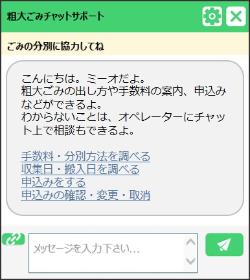
Image of use
- Please access the chat screen.
- Select the content you want to use from the chat screen. Regardless of the Internet or telephone, if you have applied for oversized garbage in the past, please apply from the Internet reception (outside site) as there are few input items when applying.
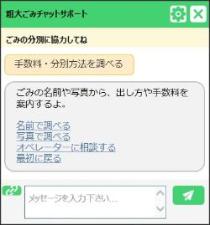
Investigate fees and sorting methods
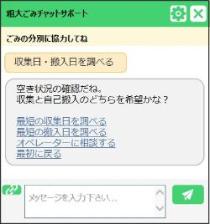
Check the collection date and delivery date
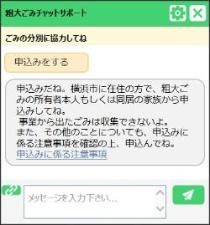
Apply
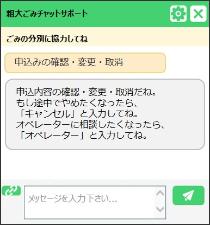
Confirmation, change, cancellation of application
Check oversized garbage fees by name or photo
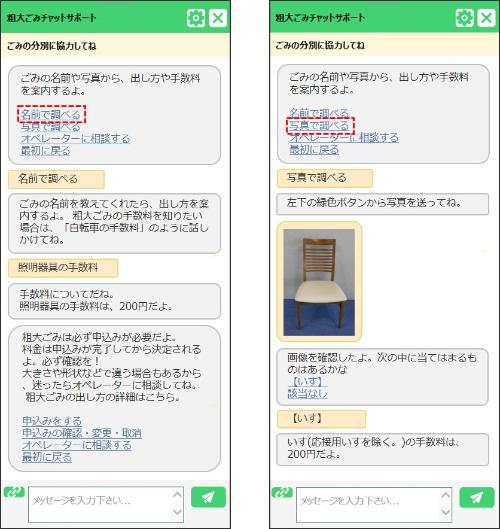
Image of use
Check by name
- Choose to check by name.
- If you want to know oversized garbage's fees, enter them as "bicycle fees" to guide you through the fees.
- It is also possible to separate garbage other than oversized garbage. Enter the name of the garbage you want to put out.
- Once you know the oversized garbage fee, you can apply for it.
- If you have any questions, you can also consult with the operator directly.
Check it out with pictures
- Choose to record in the photo.
- If you send a photo taken with a smartphone or the like from the button at the bottom left of the screen, you will be notified of the fee.
- Once you know the oversized garbage fee, you can apply for it.
- If you have any questions, you can also consult with the operator directly.
Investigate the shortest collection date and delivery date of oversized garbage
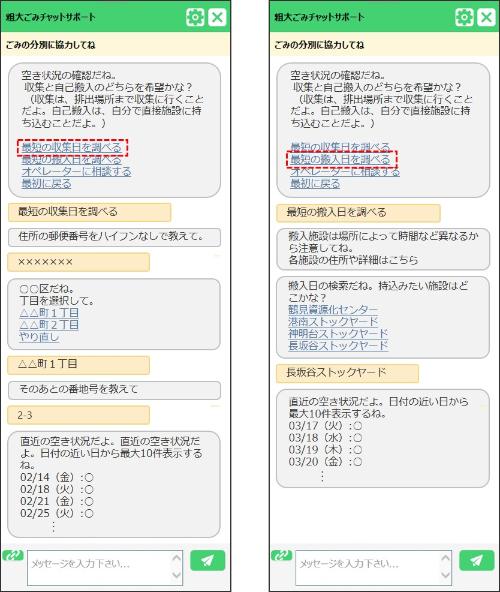
Image of use
Check the shortest collection date
- Select "Invest the shortest collection date".
- Please enter your postal code and Address.
- The availability of the latest collection date will be displayed.
- Once you have confirmed the collection date, you can apply as it is.
Check the shortest delivery date
- Select "Check the shortest delivery date".
- Please select the desired delivery facility.
- The availability of the latest import date will be displayed.
- Once you have confirmed the delivery date, you can apply as it is.
Apply for collection and self-loading
Apply
- Please select "Apply".
- Follow the instructions on the chatbot to select and enter required items.
- When all entries are completed, a "temporary reception completion email" will be sent to the registered e-mail address. Please note that the application has not been completed at this time.
- After receiving the temporary reception completion email, you will receive a "Registration completion email" within 3 days, so be sure to check it. The procedure will be completed with the registration completion email.
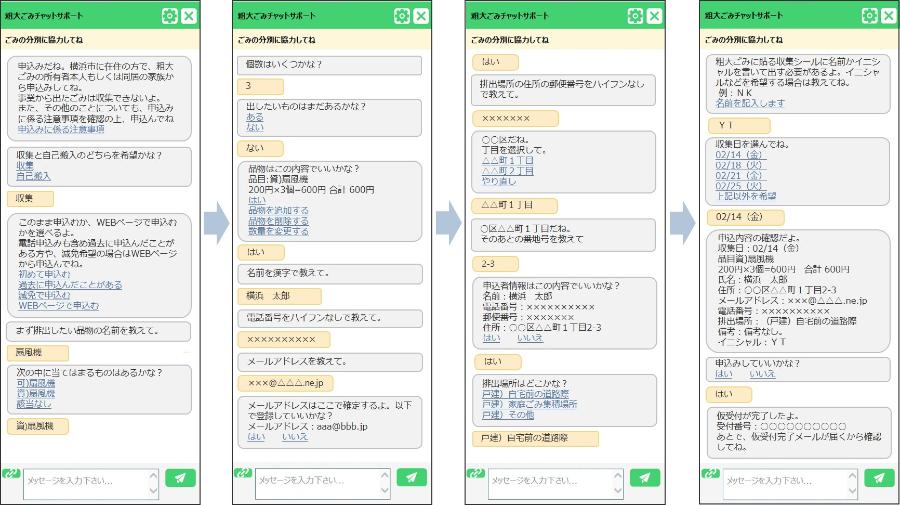
Image of use
Others
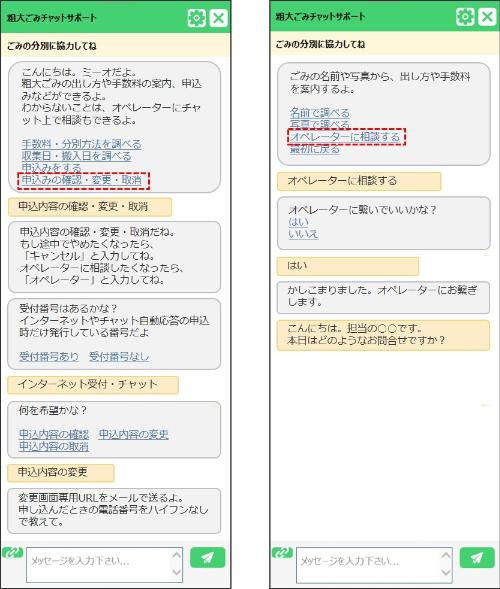
Image of use
Confirm, change, or cancel the application details
- Please select "Confirm / Change / Cancellation of Application".
- Please select the desired content from confirmation, change, or cancellation of the application details.
- A special URL will be sent to the e-mail address registered at the time of application, so please complete the procedure on the confirmation / change / cancellation screen.
Consult with the operator
- If there is something that cannot be solved by chatbots during procedures, etc., you can consult with the operator.
- Please select "Consult with the operator".
- When you are connected to the operator, please have a conversation.
- The connection time to the operator is from 8:30 to 17:00, excluding Sunday and New Year holidays.
Page about oversized garbage
Application for oversized garbage (new, change, cancellation)
I want you to collect oversized garbage
I want to bring in oversized garbage (self-import)
I would like to know about the exemption of oversized garbage processing fees
Inquiries to this page
Resources and Waste Recycling Bureau Household Waste Management Department Operations Section (inquiry on this page)
Telephone: 045-671-3815 ※You can't apply for oversized garbage here.
Telephone: 045-671-3815 ※You can't apply for oversized garbage here.
Fax: 045-662-1225 ※You can't apply for oversized garbage here.
Email address: sj-gyomu@city.yokohama.jp
Oversized Garbage Reception Center (application and inquiry of oversized garbage)
Telephone: 0570-200-530 or 045-330-3953
Telephone: 0570-200-530 or 045-330-3953
Fax: 045-550-3599 (only for people with hearing or language disabilities)
Email address: info@sodai.city.yokohama.lg.jp
Page ID: 389-962-282







