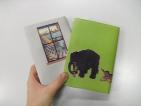- Yokohama-shi Top Page
- Living and Procedures
- Citizen collaboration and learning
- Library
- Digital Archive Yokohama's Memory
- Original wallpaper & book cover
Here's the text.
Original wallpaper & book cover
Last Updated January 15, 2024
We created wallpaper and book cover (paperback size) by arranging image data such as Yokohama Ukiyo-e and postcards owned by Municipal Central Library, which are published in the digital archive "Yokohama's Memory."
Why don't you incorporate the uniqueness of Yokohama into your home or workplace?
4 types are available according to the screen size. Please use the one that matches the screen size of your computer.
- [If you are using Windows]
- Right-click on the image and select "Settings to Background".
- [People using Mac]
- Press the Ctrl key and click on the image, and when the menu appears, select Use Image as a desktop picture.
*Please refrain from reprinting, redistribution, modification, etc. (secondary use) wallpaper data.
People during the opening of the port of tub From Yokohama Ukiyo-e during the civilization period, various people have been taken out.
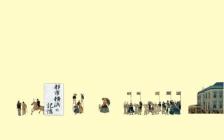
1366 x 768 pixels (image: 91KB)
1280 x 1024 pixels (image: 82KB)
1280 x 800 pixels (image: 66KB)
1024 x 768 pixels (image: 31KB)
It is a wallpaper of the ukiyo-e "Kanagawa vapor wheel railway complete map" (1870) by Kuniki Itsusai of the stratum of the Kanagawa vapor wheel railway.
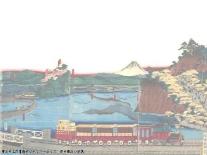
1366 x 768 pixels (image: 231KB)
1280 x 1024 pixels (image: 197KB)
1280 x 800 pixels (image: 98KB)
1024 x 768 pixels (image: 67KB)
Look at the two ukiyo-e paintings of Fuji through the tub window.

1366 x 768 pixels (image: 110KB)
1280 x 1024 pixels (image: 143KB)
1280 x 800 pixels (image: 91KB)
1024 x 768 pixels (image: 83KB)
→ Ukiyo-e used can be viewed on the digital archive "Yokohama's Memory" (outside site).
◊ "Fuji Thirty-six Views Musashi Honmoku no Hana" (outside site) Hiroshige (first generation) April 1858
◊ "Tokaido Kami Nagawa" (outside site) Yoshitora Fumihisa April 3rd
The animals of tubular ukiyo-e
We collected animal figures from ukiyo-e during the civilization period.
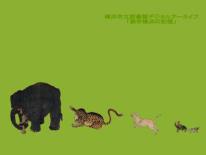
1366 x 768 pixels (image: 86KB)
1280 x 1024 pixels (image: 83KB)
1280 x 800 pixels (image: 39KB)
1024 x 768 pixels (image: 30KB)
We have two types of paperback sizes.
| How to make a book cover | ||
|---|---|---|
| (1) [Download] Download the PDF file from your computer and save it to your computer. | (2) Please print the downloaded PDF file in color (equally) on A4 paper. | (3) Prepare a book to cover and fold the top and bottom evenly inside to match the size of the book. |
|
| |
| (4) Place the book in the middle of the paper and fold the left and right sides evenly inside according to the size. | Complete! | |
|
| |
*Please refrain from reprinting, redistribution, modification, etc. (secondary use) of book cover data.
Fuji through the tub window [Download (PDF: 186KB)]
Look at the two ukiyo-e through the window.
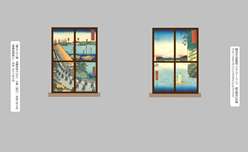
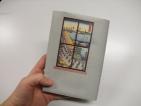
*Completed figure *
Animals of tubular ukiyo-e [Download (PDF: 187KB)]
We collected animal figures from ukiyo-e during the civilization period.

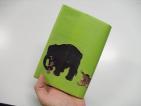
*Completed figure *
All images used are posted on the library's digital archive "Yokohama's Memory" (external site).
You may need a separate PDF reader to open a PDF file.
If you do not have it, you can download it free of charge from Adobe.
![]() To download Adobe Acrobat Reader DC
To download Adobe Acrobat Reader DC
Inquiries to this page
Board of Education Secretariat Chuo-toshokan Research Materials Division
Telephone: 045-262-7336
Telephone: 045-262-7336
Fax: 045-262-0054
Email address: ky-libkocho-c@city.yokohama.lg.jp
Page ID: 912-533-199