- Yokohama-shi Top Page
- Living and Procedures
- Citizen collaboration and learning
- Library
- Usage guide
- Registration
- Specific examples of attached confirmation document images (procedures for online registration, etc.)
Here's the text.
Specific examples of attached confirmation document images (procedures for online registration, etc.)
Last Updated November 1, 2024
If the characters (name, date of birth, Address) on the attached identification document are not clearly read, we may request a reapply.
A good example/character in the attached image can be read clearly
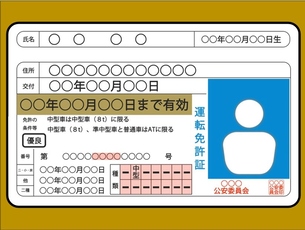
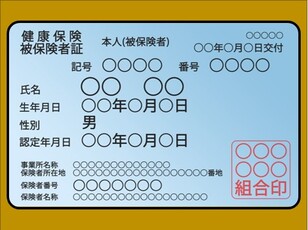
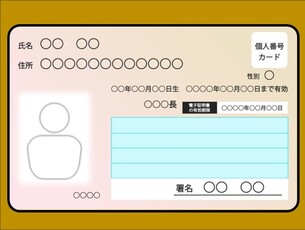
- A smartphone is lying on the side, and the identity verification document is photographed so that it can be seen from end to end of the screen.
- Characters (name, date of birth, Address) are not hidden by reflection or shadow of light.
- If the current address and new name are listed on the back, the front and back sides and each image are attached.
Bad examples/characters in the attached image cannot be read
Bad Example 1/ Confirmation documents are shown in small pieces
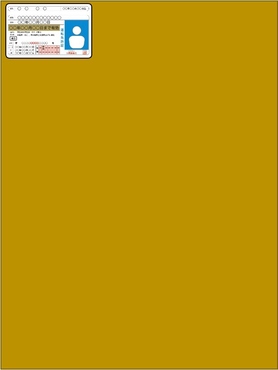

※Especially when using a scanner, the margins can be larger. Please cut it out to leave the part of the identity verification document.
Bad Example 2 / Characters cannot be read due to reflection or shadow of light.
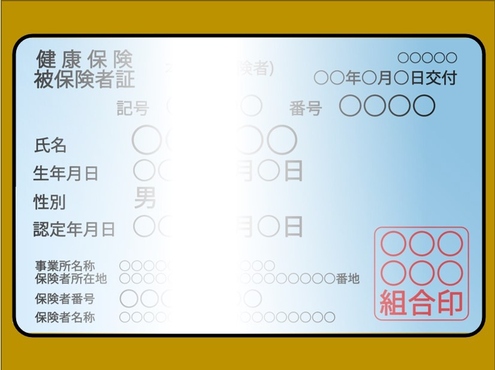
Bad Example 3 / Image quality is coarse and characters cannot be read.

Inquiries to this page
Board of Education Secretariat Chuo-toshokan Planning and Management Division
Telephone: 045-262-7334
Telephone: 045-262-7334
Fax: 045-262-0052
Email address: ky-libkocho-k@city.yokohama.lg.jp
Page ID: 357-784-285







