- Yokohama-shi Top Page
- Business
- Menu by field
- Construction and City Planning
- Window guidance, general consultation, various certifications, browsing
- Various certifications and browsing related to construction and development
- About browsing method such as architectural plan summary book on the Internet (registration method of web browsing system such as architectural plan summary book)
Here's the text.
About browsing method such as architectural plan summary book on the Internet (registration method of web browsing system such as architectural plan summary book)
Last Updated January 15, 2025
If you register for use in the "Web Viewing System for Architectural Plan Overview", you can browse and print architectural plan outlines on the Internet from your home or office.
- What can be done with the Web browsing system such as architectural plan summary documents
- How to register the use of the Web browsing system such as the architectural plan outline
※Notice of maintenance of Web browsing system such as architectural plan summary documents※
As shown below, due to system maintenance, the web browsing system such as the architectural plan outline cannot be used.
We apologize for any inconvenience this may cause and appreciate your understanding.
1.Period of suspension of use
From 17:15 to 19:00 on Friday, January 17, 2025
2.Service to stop use
Web browsing system such as architectural plan summary documents
※ During maintenance hours, you will not be able to use and browse the web browsing system such as the architectural plan outline.
※ Please do not access the system during maintenance hours.
※ The maintenance time may vary depending on the progress of the work.
※ The implementation date may be postponed due to the status of weather warnings, the occurrence of sudden large-scale disasters, and other reasons.
Log in to the Web browsing system such as the architectural plan outline
In the use of the system, it is necessary to register in advance in the following "Application for use pertaining to the Web browsing system such as the architectural plan summary book" of Yokohama City.
Regarding the architectural plan summary, the number of browsing per person is up to 50 per day.
It is open from 7:00 to 24:00. (Note)
We do not accept commercial browsing that deviates from the purpose of the Terms of Service, browsing of unknown purposes, mass browsing, and browsing that does not identify buildings.
(Note) ・ Inquiries can only be handled within Hours.
・For questions and consultations regarding the contents of the architectural plan summary book accompanying real estate surveys, design work, etc.
It is not supported by phone or email.
・We cannot respond to inquiries regarding the contents of the periodic report summary.
About registration of use of Web browsing system such as architectural plan summary book
※You can't register as a business operator. Please be sure to register from [Register as an individual].
※The number of reapplying due to "Address mistake" is increasing. You can't register Address, such as a company, so please be sure to use [Individual Address] for the Address.
※We cannot accept duplicate applications from the same applicant. If you want to change the registered contents such as your e-mail address, please apply from [Change registration contents] below.
※If you apply using G Biz ID, you will not be able to register.
Registration page (outside site) to Web browsing system such as architectural plan summary book
When registering for the use of the system, registration to the "Yokohama City Electronic Application and Notification System" is required in advance.
Registration is on an individual basis, and identification documents (driver's license and resident certificate) must be attached at the time of registration. (Note 1)
It takes about 1 to 2 business days from application to use. (Note 2)
(Note 1) Please select an individual to register for the "Yokohama City Electronic Application and Notification System".
If you register as a business, you will not be able to apply for registration of the Web browsing system such as architectural plan outlines.
(Note 2) If the contents of the application are incomplete, it may take more time.
Registration method to Web browsing system such as architectural plan summary book (when user is not registered in Yokohama-shi electronic application, report system)

Use application screen pertaining to web browsing system such as architectural plan summary book in Yokohama-shi electronic application, report system
We access use application screen (outside site) pertaining to Web browsing system such as architectural plan summary book in 1 Yokohama-shi electronic application, report system. When you click Next, you will see "You need to log in." Click "OK".
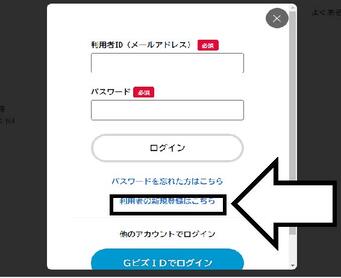
2 Click OK to display the screen on the left. Because registration to Yokohama-shi electronic application, report system is necessary for use application of "web browsing system such as architectural plan summary books", we click "new registration of user here". In the case of user registration of Yokohama-shi electronic application, report system, please see the following.

3 Since the use registration of the “Web Viewing System for Architectural Plan Overview” is on an individual basis, select “Register as an individual”.
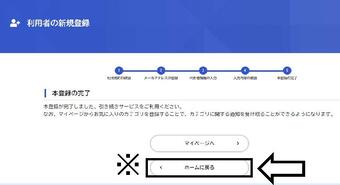
New registration completion screen for users
4 Fill in the required items, register a new user using the Yokohama City Electronic Application and Notification System, and return to the home screen of the Yokohama City Electronic Application and Notification System.

5 From the list of procedures (for individuals), search for "Application for use pertaining to Web browsing system such as architectural plan summary documents". You can also search by "Summary Report", "Web Viewing", etc. About subsequent procedures, please see registration method (one who has been registered in Yokohama-shi electronic application, report system) of Web browsing system such as architectural plan summary books.
If it is not displayed in the search results, go to the "Application for Use of Web browsing system such as architectural plan summary book" (outside site) screen and log in to the Yokohama City Electronic Application and Notification System.
Registration method of Web browsing system such as architectural plan summary book (one who has been registered in Yokohama-shi electronic application, report system)

1 As page of "use application pertaining to web browsing system such as architectural plan summary book" is displayed, click "go to next", log in to Yokohama-shi electronic application, report system, and "web such as architectural plan summary book Use application pertaining to browsing system ".

2 After confirming the terms and conditions, if you agree, select "I agree" and then enter your email address, name, Address, Phone number in the application form shown below. ※If you do not agree to the Terms of Service, you will not be able to use this system.

3 The application must be accompanied by a driver's license or a copy of resident certificate for identification purposes. Select the documents you want to attach and attach the data. (If there is a difference between the actual attached identity verification document and the type of selected identity verification document, we may be reimbursed.)
[If you attach a driver's license] Please attach the front of your license to attached documents 1 and the back of your license to attached documents 2. Please don't attach anything to attached documents 3.
※Driver's license must be issued by Public Safety Commission within the expiration date. Please attach a copy that can clearly read the contents.
[If you attach a copy of resident certificate] Please attach a copy of resident certificate to attached documents 1. If you have a second or third copy of resident certificate, please attach it to attached documents 2-3. ※You do not need to enter the resident certificate code or My Number, such as the name of the head of household, relationship, permanent address, status of residence, etc. Please note that resident certificate with My Number is not available. Please attach a copy that can clearly read the contents.

Registration completion screen
4 When the application is completed, an e-mail will be sent to the registered e-mail address from "auto-yokohama@shinsei.city.yokohama.lg.jp". After the application is completed, it will take about 1-2 business days to register. (If the application details are incomplete, it may take more time.)
After the application, if there is no defect in the application details, you will receive an e-mail from "auto-yokohama@shinsei.city.yokohama.lg.jp" to the registered e-mail address.
※When you receive this email, you will not be able to use the web browsing system yet.
After the procedure completion e-mail arrives, you will receive an e-mail with the temporary password from "Kc-kenchikugaiyousho@city.yokohama.lg.jp" to the registered e-mail address. You will be able to use the web browsing system when you receive this email. In principle, this e-mail will be sent on the same day as the e-mail when the procedure is completed.
How to change temporary password (optional)
You can change your own password from the temporary password described in the "[Notice of User Password Settings] Email to any password. You can change it from the link on the "Password Settings Page" attached to this email.
※It is possible to use the web browsing system with a temporary password.
Being able to browse through the web browsing system
・Outline of Architectural Plan
・Outline of periodic inspection report
・Information on elevators
・A narrow roadbed actual measurement map
Architectural plan summary documents Web browsing system Terms and Conditions
When applying for and browsing the web browsing system such as the architectural plan outline, consent to the following terms is required.
Architectural plan summary book Web browsing system Terms of Service (PDF: 266KB)
Change of registration details
※This form is for registration change application for those who have already registered for use.
Change of registration details (outside site)
You may need a separate PDF reader to open a PDF file.
If you do not have it, you can download it free of charge from Adobe.
![]() To download Adobe Acrobat Reader DC
To download Adobe Acrobat Reader DC
Inquiries to this page
Information Consultation Section, Housing and Architecture Bureau Building Guidance Department
Telephone: 045-671-4503
Telephone: 045-671-4503
Fax: 045-681-2436
Email address: kc-jskanrijoho@city.yokohama.jp
Page ID: 335-549-218







