- Yokohama-shi Top Page
- Business
- Menu by field
- Construction and City Planning
- Window guidance, general consultation, various certifications, browsing
- Various certifications and browsing related to construction and development
- How to obtain a certificate in the building confirmation application ledger on the Internet
Here's the text.
How to obtain a certificate in the building confirmation application ledger on the Internet
Last Updated December 11, 2024
From October 23, 2024, the building confirmation application ledger entry certificate can be applied on the Internet.
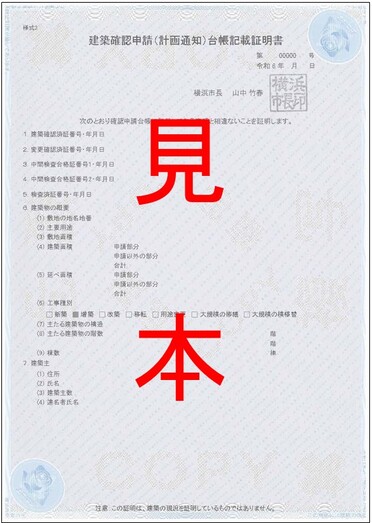
Certificate image of building confirmation application ledger entry certificate
●From 10:00 on Wednesday, October 23, 2024, building confirmation application ledger entry certificate came to be able to apply from Yokohama-shi electronic application, report system.
●Applicable to properties for which a building confirmation application has been made since 1996.
※Certificates of properties for which construction confirmation was applied before that will be issued at the Yokohama Building Information Center on the second floor of Yokohama City Hall.
●We have you download application from "web reading system such as architectural plan summary books" and attach application from exclusive form of "Yokohama-shi electronic application, report system" and apply.
●For details on how to apply, please refer to "How to apply for a certificate in the building confirmation application ledger on the Internet".
●User registration is required to use the "Yokohama City Electronic Application and Notification System" and the "Web Viewing System for Architectural Plan Overview". Specifically, please see "about reading method such as architectural plan summary books on the Internet (registration method of Web browsing system such as architectural plan summary books)"
How to apply for a certificate in the building confirmation application ledger on the Internet
The flow up to the issuance of a certificate for building confirmation application by electronic application

Flow of Certificate Issuance by Electronic Application
※For details on how to apply, please see "Flow of electronic application of building confirmation application ledger entry matter certificate".
We perform user registration in 1 Yokohama-shi electronic application, report system (outside site) (outside site).

Use application screen pertaining to web browsing system such as architectural plan summary book in Yokohama-shi electronic application, report system
●We access use application screen (outside site) pertaining to Web browsing system such as architectural plan summary book in Yokohama-shi electronic application, report system. When you click Next, you will see "You need to log in." Click "OK".
●Click OK to display the login screen. Because registration to Yokohama-shi electronic application, report system is necessary for use application of "web browsing system such as architectural plan summary books", we click "new registration of user here".
●Since registration of the Web browsing system for architectural plans, etc. is on an individual basis, select "Register as an individual" and enter required items to register.
※If you have already registered as a user in the Yokohama City Electronic Application / Notification System and the Web browsing system such as the architectural plan summary, "3 Log in to the Web browsing system such as the architectural plan summary, identify the property you want to obtain a certificate, Download the application form. ".
2 We perform user registration in application form (outside site) of "use application pertaining to Web browsing system such as architectural plan summary books" of Yokohama-shi electronic application, report system.

Login screen
●Searched for "Usage application pertaining to Web browsing system such as architectural plan summary books" from the list of procedures (for individuals). If it is not displayed in the search results, go to the "Usage Application (outside site) pertaining to the Web browsing system such as the architectural plan summary book" screen and log in to the Yokohama City Electronic Application and Notification System.
●As page of "use application pertaining to web browsing system such as architectural plan summary books" is displayed, click "go to next", log in to Yokohama-shi electronic application, report system, and "web browsing such as architectural plan summary books Use application (outside site) pertaining to system ".
●After confirming the terms and conditions, if you agree, select "I agree" and then enter your e-mail address, name, Address and Phone number in the application form shown below, and attach a copy of your required documents (a copy of your driver's license or resident certificate (within six months).

Registration completion screen
●After the application, if there is no defect in the application details, you will receive an e-mail from "auto-yokohama@shinsei.city.yokohama.lg.jp" to the registered e-mail address.
※When you receive this email, you will not be able to use the web browsing system yet.
●After the procedure completion e-mail arrives, you will receive an e-mail with the temporary password from "Kc-kenchikugaiyousho@city.yokohama.lg.jp" to the registered e-mail address. You will be able to use the web browsing system when you receive this email. In principle, this e-mail will be sent on the same day as the e-mail when the procedure is completed.
※About registration method of Web browsing system such as Yokohama-shi electronic application, report system and architectural plan summary book, in detail, "about reading method such as architectural plan summary books on the Internet (registration method of Web browsing system such as architectural plan summary books)" Please refer to.
Notes
※It takes about 1 to 2 business days from the application to the use of the Web browsing system such as the architectural plan outline.
※The number of reapplying due to "Address mistake" is increasing. You can't register Address, such as a company, so please be sure to use [Individual Address] for the Address.
※We cannot accept duplicate applications from the same applicant. When you want to change registration contents such as e-mail address, I would like application from [registration contents change] (outside site) of Yokohama-shi electronic application, report system.
※If you apply using G Biz ID, you will not be able to register.
3 Log in to the web browsing system (outside site) such as the architectural plan summary book, identify the property you want to obtain the certificate, and download the electronic application form.

Overview display screen
●Display the summary book display screen in "Web browsing system such as architectural plan summary book".
●Click the "Confirmation Application Ledger" button on the summary display screen to display the building confirmation application information.
●Click the application output button at the top left of the display screen of the building confirmation application information to display the download completion screen.
●Click the "Open Yokohama City Electronic Application and Notification System" button to go to the top page of the Yokohama City Electronic Application and Notification System.

Application Form Output Screen
※Regarding the architectural plan summary, the number of browsing per person is up to 50 per day.
※The operating time of the "Web browsing system such as architectural plan summary book" is from 7:00 to 24:00. (Note)
※We do not accept commercial browsing that deviates from the purpose of the Terms of Service, browsing of unknown purposes, mass browsing, and browsing that does not identify buildings.
※Inquiries can only be handled in Hours.
※Questions and consultations regarding the contents of the architectural plan outline book accompanying real estate surveys, design work, etc. are not handled by telephone or e-mail.
※We cannot respond to inquiries regarding the contents of the periodic report summary.
We log in to 4 Yokohama-shi electronic application, report system and attach application which we downloaded in "web reading system such as architectural plan summary books" and apply.
●Log in from the top page of the Yokohama City Electronic Application and Notification System, and search for keywords "Procedures pertaining to electronic application of the building confirmation application ledger entry certificate" from "Procedures list (for individuals)".
5 An e-mail requesting payment of a fee (issuance fee 300 yen + shipping fee 110 yen) will be sent to the e-mail address registered in the Yokohama City Electronic Application and Notification System.
After logging in to the Yokohama City Electronic Application and Notification System, please pay from My Page.
6 You will be required to pay a fee on the Yokohama City Electronic Application and Notification System.
You can only pay by credit card, PayPay, or LINE Pay.
You can't issue a receipt.
7 After confirming the payment of the fee, the certificate will be sent out within 3 business days.
The building confirmation application ledger entry certificate is folded in three by ordinary mail and sent.
You may need a separate PDF reader to open a PDF file.
If you do not have it, you can download it free of charge from Adobe.
![]() To download Adobe Acrobat Reader DC
To download Adobe Acrobat Reader DC
Inquiries to this page
Information Consultation Section, Housing and Architecture Bureau Building Guidance Department
Telephone: 045-671-2350
Telephone: 045-671-2350
Fax: 045-681-2436
Email address: kc-jssodan@city.yokohama.lg.jp
Page ID: 822-404-625







