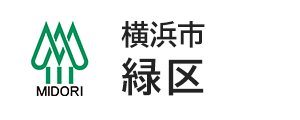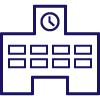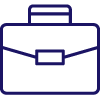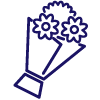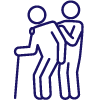- Yokohama-shi Top Page
- Midori Ward Top Page
- Introduction of ward
- Sightseeing
- See
- Midori Ward Scenic Wallpaper Download
Here's the text.
Midori Ward Scenic Wallpaper Download
Last update date November 1, 2018

You can download wallpapers of landscapes in Midori Ward for free. Please set your favorite image on the wallpaper and visit the shooting location.
Midori Ward Landscape Wallpaper
Wallpaper of various landscapes of Midori Ward, including plants, parks and attractions. Each size of 1024×960 and 1024×768 are available.
[Click here for setting method and terms of use]
STEP1
Check the current monitor resolution you are currently using.
STEP2
Set the background of the open image.
When using Windows
(1)Click the size that matches the monitor and view the image.
(2)Click the right mouse button on the displayed image, and select "Set to Background (wallpaper)" from the menu.
※For more information, please refer to the instruction manual.
If you are using Mac OSX.
(1)Click the size that matches the monitor and view the image.
Save the displayed image on the hard disk.
Select the image file saved in "Desktop" in the System Preferences
When using Mac OS9.
(1)Click the size that matches the monitor and view the image.
(2)Save the displayed image on the hard disk.
(3)Select the image file saved by "Appearance" in the control panel.
Terms of Service
Personal use of images is free in principle. However, the following items are prohibited.
- Redistribution of wallpaper data
- Unauthorized copying and reprinting of wallpaper or part of it
- Use for commercial purposes and disadvantageous use of related organizations
For inquiries to this page
Midori Ward General Affairs Department Ward Administration Promotion Division
Phone: 045-930-2220
Phone: 045-930-2220
Fax: 045-930-2225
Email address: md-kusei@city.yokohama.jp
Page ID: 377-630-530