For inquiries regarding water supply, please contact the Water Works Bureau Customer Service Center.
Water Works Bureau Customer Service Center
Telephone: 045-847-6262 Fax: 045-848-4281
※Please be careful not to make a mistake.
Here's the text.
Last Updated May 13, 2020
After confirming your OS / Web browser, please click the link of your browser below.
≪Customers using PCs≫
Customers using InternetExplorer
Customers using Chrome
Customers using Firefox
Customers using Safari
Customers using Opera
≪Customers using smartphones≫
Customers who use iOS
Customers using Android
| OS | Web browser |
|---|---|
| Windows 7 or higher | IE8 or more |
※Please upgrade the version of your OS/Web browser.
≪How to set up a web browser≫
①Start InternetExplorer.
②[Tool] -Set the following settings in the [Internet Options]-[Advanced Settings] tab.
※If the menu bar is hidden, press the [Alt] key.
③If there is no check, check the "Use TLS1.2" field and press the "OK" button.
※If there is already a check, there is no problem, so press the "OK" button.
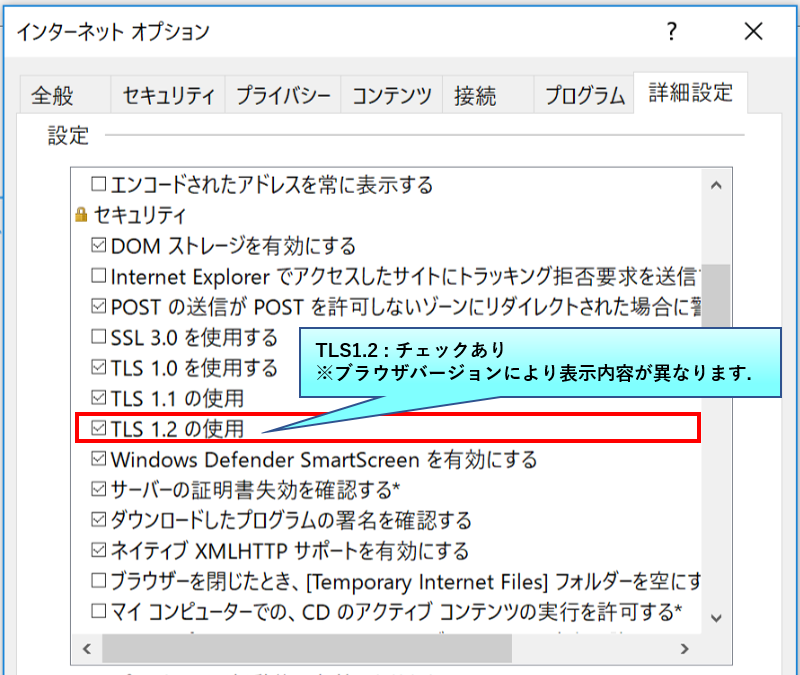
④Restart InternetExplorer.
| OS | Web browser |
|---|---|
| Windows 7 or higher | Version 30 or higher |
| MacOS 10.9 or higher | Version 30 or higher |
※Please upgrade the version of your OS/Web browser.
≪How to set up a web browser≫
After upgrading to version 30 or higher, there is no need to change the settings.
| OS | Web browser |
|---|---|
| Windows 7 or higher | Version 27 or higher |
| MacOS 10.9 or higher | Version 27 or higher |
※Please upgrade the version of your OS/Web browser.
≪How to set up a web browser≫
After upgrading to version 27 or higher, there is no need to change the settings.
| OS | Web browser |
|---|---|
| MacOS 10.9 or higher | version7 or higher |
※Please upgrade the version of your OS/Web browser.
≪How to set up a web browser≫
After upgrading to version 7 or higher, there is no need to change the settings.
| OS | Web browser |
|---|---|
| Windows 7 or higher | Version 17 or higher |
| MacOS 10.9 or higher | Version 17 or higher |
※Please upgrade the version of your OS/Web browser.
≪How to set up a web browser≫
After upgrading to version 17 or higher, there is no need to change the settings.
| OS | Web browser |
|---|---|
| iOS | Version 5 or higher |
※Please upgrade the version of your OS/Web browser.
≪How to set up a web browser≫
After upgrading to version 5 or higher, there is no need to change the settings.
| OS | Web browser |
|---|---|
| Android | Version 5 or higher |
※Please upgrade the version of your OS/Web browser.
≪How to set up a web browser≫
After upgrading to version 5 or higher, there is no need to change the settings.
Water Works Bureau Customer Service Center
Telephone: 045-847-6262 Fax: 045-848-4281
※Please be careful not to make a mistake.
Water Works Bureau Water Supply Service Department Service Promotion Section (Telephone and fax numbers below are from Customer Service Center)
Telephone: 045-847-6262
Telephone: 045-847-6262
Fax: 045-848-4281
Page ID: 363-954-049