- Yokohama-shi Top Page
- Living and Procedures
- Citizen collaboration and learning
- Library
- Each library
- Asahi Library
- Let's enjoy reading in Asahi Ward
- Let's make an original reading note!
Here's the text.
Let's make an original reading note!
Why don't you make your own original reading notebook by combining the cover and your favorite page?
Last Updated November 25, 2022
We have added a design for children to the reading notebook paper that can be downloaded and used.
The design will be the same as the one distributed at Asahi Library in the summer of 2022.
Please print it out and use it.
Precautions for Use
- Please use it for personal use.
- Please do not distribute it.
※If you do not have an environment where you can print, please contact the Asahi Library Consultation Counter.
You can copy the original paper for copying with a copy machine in the library.
Simple design version
- 1 type of cover
- 4 types of pages
Please print the type you want to use before using.
※It is the same as those distributed at the library.
Cover
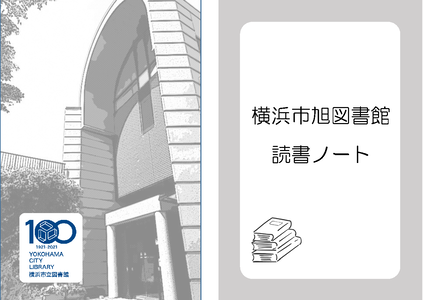
Reading note cover (sample)
When printing, we recommend printing in A5 size.
Text 1
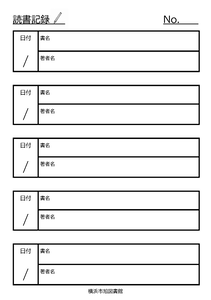
Page 1 (Sample)
This type allows you to record only the title and the author name simply.
When printing, we recommend printing in A4 size.
Please print the double-sided print version by double-sided printing (long-sided binding).
Text 2
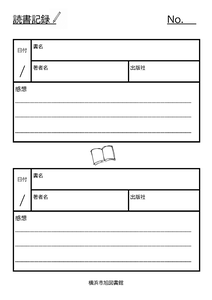
Page 2 (Sample)
It is a type that can record book title, author name, and simple impressions.
When printing, we recommend printing in A4 size.
Please print the double-sided print version by double-sided printing (long-sided binding).
Text 3
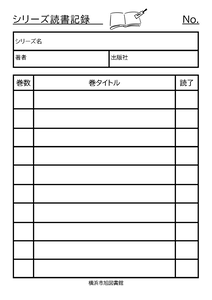
Page 3 (Sample)
This type allows you to record how much you have finished reading for each series.
When printing, we recommend printing in A4 size.
Please print the double-sided print version by double-sided printing (long-sided binding).
Text 4
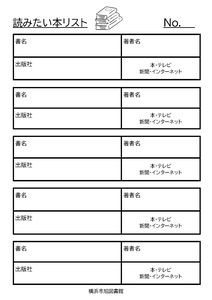
Page 4 (Sample)
It is a type that allows you to write down the book you want to read.
When printing, we recommend printing in A4 size.
Please print the double-sided print version by double-sided printing (long-sided binding).
Design version for children
- 2 types of cover
- 3 types of pages
Please print the type you want to use before using.
Both monochrome printing and color printing can be used.
We recommend printing in A4.
※It is the same as those distributed at the library.
Cover
 Children's Reading Note Cover 1 (Sample)
Children's Reading Note Cover 1 (Sample)
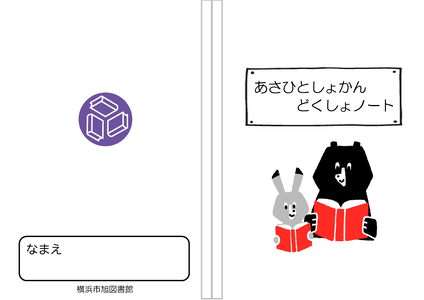 Children's Reading Note Cover 2 (Sample)
Children's Reading Note Cover 2 (Sample)
Text 1
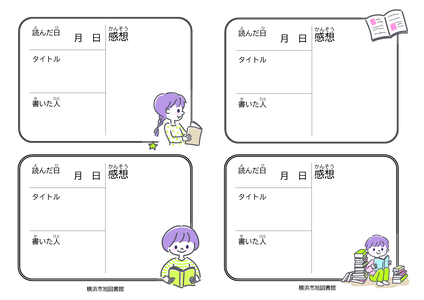
Children's Reading Note Page 1 (Sample)
It is a type that allows you to write the date you read, book information, and impressions.
- Page 1 Download for Children (PDF: 191KB)
- Children's page 1 double-sided printing version download (PDF: 359KB)
Please print the double-sided printing (short-sided binding) on both sides.
Text 2
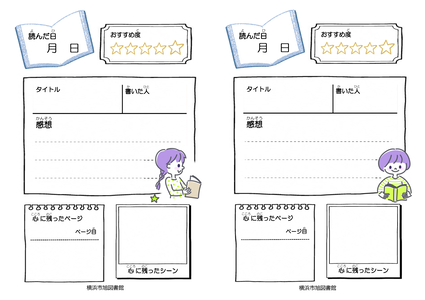
Children's Reading Note Page 2 (Sample)
It is a type that allows you to write detailed records in addition to the date you read, book information, and impressions.
- Page 2 Download for Children (PDF: 314KB)
- Children's page 2 Double-sided print version download (PDF: 590KB)
Please print the double-sided printing (short-sided binding) on both sides.
Text 3
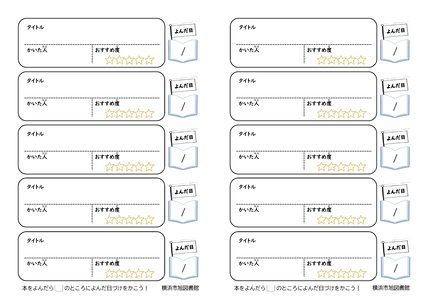
Children's Reading Note Page 3 (Sample)
It is a type that allows you to write the date you read and the information of the book.
- Page 3 Download for Children (PDF: 676KB)
- Children's page 3 double-sided printing version download (PDF: 1,301KB)
Please print the double-sided printing (short-sided binding) on both sides.
You may need a separate PDF reader to open a PDF file.
If you do not have it, you can download it free of charge from Adobe.
![]() To download Adobe Acrobat Reader DC
To download Adobe Acrobat Reader DC
Inquiries to this page
Board of Education Secretariat Asahi Library
Telephone: 045-953-1166
Telephone: 045-953-1166
Fax: 045-953-1179
Email address: ky-libkocho08@city.yokohama.lg.jp
Page ID: 476-073-549







