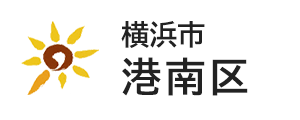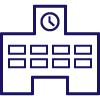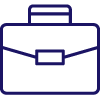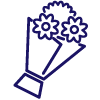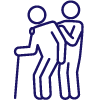- Yokohama-shi Top Page
- Konan Ward Top Page
- Living and Procedures
- Citizen collaboration and learning
- Collaboration and support
- Introduction of LINE Videos for Neighborhood Association Neighborhood Associations Activities
Here's the text.
Introduction of LINE Videos for Neighborhood Association Neighborhood Associations Activities
Last Updated May 19, 2022
Video on how to use LINE
We created a video introducing the use of LINE to communicate and share information among executives of Neighborhood Association Neighborhood Associations.
Please consider using it in the Neighborhood Association Neighborhood Associations activity.
| Basic part | Applied edition |
|---|---|
| ■How to make a group By creating a group, you can get in touch with multiple people at once. | ■How to adjust the schedule It is convenient to use this schedule adjustment to determine the schedule for meetings etc. |
| ■How to add friends to the group You can also add friends to the group you created once. | ■How to use notebooks Notes are like a bulletin board that allows you to write down what you want to share. It is useful to share something you want to inform (e.g. event information). |
| ■How to send photos It is convenient to send photos easily. | ■How to make an album Unlike the way you send photos announced in the foundation, albums can organize and share a lot of photos for each event. |
| ■How to share materials (PDF, etc.) Rather than photographing and sending materials, you can send easy-to-read materials by sending them in data (PDF). |
※To enlarge and watch a video, press the "YouTube" logo at the bottom right of each video. (The logo plays the video once)
Otherwise, it will not come out.
Also, it cannot be enlarged by pressing the enlarge mark at the bottom right of the video.
Inquiries to this page
Konan Ward General Affairs Department Regional Promotion Division
Telephone: 045-847-8391
Telephone: 045-847-8391
Fax: 045-842-8193
Email address: kn-chishin@city.yokohama.lg.jp
Page ID: 588-170-323