- Yokohama-shi Top Page
- Information around the city hall
- Information on City Hall Public Wireless LAN (Free Wi-Fi)
Here's the text.
Information on City Hall Public Wireless LAN (Free Wi-Fi)
We provide a public wireless LAN connection service at the lower part of the city hall. [Free Wi-Fi provided at City Hall]
Last Updated December 3, 2024
Connected SSID [Connected SSID]
SSID: Yokohama_Free_Wi-Fi
Authentication operation is required for use. For the registration method, see "Usage Guide (PDF)" or "How to use (bottom of this page)".
[Authentication required to use. Prease read【User guide(PDF)】or【How to use】section]
User guide [User guide] (PDF: 1,799KB)
Available Area [Wi-Fi Area]
Available in the following areas [Use in areas]

1st basement floor: Near the taxi platform [B1F Taxi stand]
1st floor above ground: Around the Atrium [1F Atrium]
1st floor above ground: Exhibition Space A [1F Exhibition Space A]
1st floor above ground: Mizube Plaza (outside on the river side) [1F Waterfront Terrace]
2nd floor above ground: Waterside deck (outside deck on the river side) [2F Waterfront Deck]
2nd floor above ground: Multipurpose Space [2F Multipurpose Space]
2nd floor above ground: Exhibition Space C [2F Exhibition Space C]
3 floors above ground: Citizen Lounge [3F Citizen's Lounge]
3 floors above ground: In front of City Hall reception [3f City Hall reception]
※In addition to the above, it can also be used in some meeting rooms on the city hall common meeting room floor (18th floor).
The following indications are posted in the available areas. [Images Posted in areas]
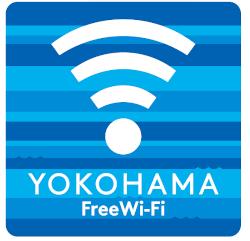
How to use [How to use]
Wi-Fi connection method [Wi-Fi connection guide]
- Connect to the SSID "Yokohama_Free_Wi-Fi" in your smartphone settings screen and wireless LAN settings.
[Access the Wi-Fi setting on your smartphone and after turning Wi-Fi ON ,choose SSID "Yokohama_Free_Wi-Fi".] - Open your Internet browser (Safari, Google Chrome, etc.) from the home screen or the app menu.
[Return to HomeScreen and launch internet browser.] - The connection screen is displayed, so press the "Connect to Internet" button to connect.
[Once the Start-up screen appears, connect by tap "connect to internet" button.]
Usage time and number of times
30 minutes/1 time, 5 times/day
[30min/1time , 5times/day]
Wi-Fi connection method using the connection app [Connion guide for App]
How to download the app for connection [How to download App]
The connection application "Japan WiFi App" can be downloaded from the link below.
[Link for download "Japan Wi-Fi App".]
The connection application can also be used to connect FreeWi-Fi other than the Yokohama City Hall.
[The App can used Other FreeWi-Fi.]
Japan Wi-Fi App (For Android) (external site)
Download the app for Android [Download for Android]
Japan Wi-Fi App (For iOS) (external site)
Download the app for iOS (iPhone / iPad) [Download for iOS (iPhone, iPad)]
How to use the dedicated app [How to use "Japan Wi-Fi App"]
- After downloading the app from the link above, register as a user.
[Prease download the App URL links. Start the APP to begin user registration.] - If you are using Android, you can connect directly to "Yokohama-Free-Wi-Fi" from the menu in the app.
[For Android, App menu【CONNECT】to Use ] - If you are using iOS, connect to the SSID "Yokohama_Free_Wi-Fi" in the settings screen and wireless LAN settings, and then connect to "Yokohama-Free-Wi-Fi" from the menu in the app.
[For iOS, Access the Wi-Fi setting on your smartphone and after turning Wi-Fi ON ,choose SSID "Yokohama_Free_Wi-Fi".
Launch App and App menu【CONNECT】to Use.]
Reference [Contact infomation]
Yokohama Free Wi-Fi Support Desk [Wi-Fi support desk]
Qualifications related to connection will be accepted at a multilingual support desk.
[Accept question for connection in multi-Langage]
Telephone [TEL]: 0570-015-152
Open all year round, open from 9:00 am to 6:00 pm [OPEN AM9:00-PM06:00]
E-mail [E-mail]: wi-fi_support@star.ocn.ne.jp
If it is sent at night, it will be returned the next day. [E-mail received at night will be answered the next day.]
Acceptance language [Available languages]
- Japanese [Japanese]
- English [English]
- Chinese [Traditional and Simplified Chinese]
- French [Français]
- Korean [Telego]
You may need a separate PDF reader to open a PDF file.
If you do not have it, you can download it free of charge from Adobe.
![]() To download Adobe Acrobat Reader DC
To download Adobe Acrobat Reader DC
Inquiries to this page
General Affairs Bureau General Affairs Department Administration Division
Telephone: 045-671-2082
Telephone: 045-671-2082
Fax: 045-662-7650
Email address: so-kanri@city.yokohama.lg.jp
Page ID: 960-499-962







