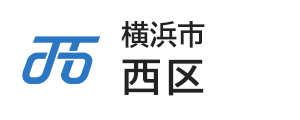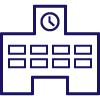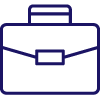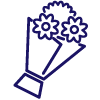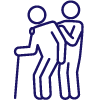- Yokohama-shi Top Page
- Nishi Ward Top Page
- Disaster Prevention and anti-crime program
- anti-crime program
- Nishi Ward Crime Occurrence Information Email (anti-crime program Mail)
Here's the text.
Nishi Ward Crime Occurrence Information Email (anti-crime program Mail)
Last Updated October 26, 2020
What is Nishi Ward Crime Occurrence Information Email (anti-crime program Mail)?
By registering the e-mail address of your mobile phone or your home computer, you can quickly find information about crimes such as theft and snatching that occurred in Nishi Ward. Make use of Nishi Ward crime occurrence information email for anti-crime program activities at home and in the community.
- Registration is free. The communication fee will be borne by the registrant.
- Emails may be delayed or not delivered due to system failures or circumstances such as telecommunications carriers (mobile phone operators).
- How to register"anti-crime program Mail Registration Guide" Flyer (PDF: 230KB)Please take a look.
Contents of the email
The e-mail contains information about crimes such as theft and snatching that occurred in Nishi Ward, suspicious individual information, and familiar criminal information such as wire fraud.
Email delivery example
Subject: To avoid snatching damage
Text: ○On the day of the month, two snatchings occurred in Nishi Ward XX town. Snatch damage is on the rise in Nishi Ward. With a little care of each person, you can protect yourself from snatching damage.
4 items that snatching offenses hate
- It is turned around when it approaches
- anti-crime program Net in the basket in front of the bicycle
- It is hard to steal if you hold a bag on the wall side.
- It's hard to steal a bag.
Registration method
Register via the web form.
- Apply for registration.
https://ml.city.yokohama.lg.jp/mailman/listinfo/bouhan-nishi (external site), enter your e-mail address, and click the "Apply for membership" button. - As soon as you click the join button, you will receive a registration confirmation email.
Please confirm your registration according to the contents of the email you received.
It must be set to receive emails from bouhan-nishi-request@ml.city.yokohama.jp and bouhan-nishi@ml.city.yokohama.jp. - If you receive the registration completion email (Welcome email), registration will be completed.
Cancellation method
Cancel from the web form
- I'll apply for cancellation.
Please access each membership option page and click the unsubscribe button according to the contents of the page.
The address and password of the Member Options page can be found in the "Welcome Email" sent at the time of registration.
It can also be accessed from https://ml.city.yokohama.lg.jp/mailman/listinfo/bouhan-nishi (external site). - As soon as you click the unsubscribe button, you will receive an email confirming cancellation.
Please confirm the cancellation according to the contents of the email you received. (Same as enrollment) - If you receive the cancellation email, the cancellation will be terminated.
If the registered e-mail address becomes unreceivable for a certain period of time, the registration may be canceled regardless of the intention of the registrant. In addition, please note that you may receive a registration information confirmation email with the URL of the member page to the registrant.
In order to open PDF files, you may need a separate PDF reader.
If you do not have it, you can download it free of charge from Adobe.
![]() To download Adobe Acrobat Reader DC
To download Adobe Acrobat Reader DC
Inquiries to this page
Nishi Ward General Affairs Department Regional Promotion Division
Telephone: 045-320-8389
Telephone: 045-320-8389
Fax: 045-322-5063
Email address: ni-chiikishinko@city.yokohama.jp
Page ID: 366-513-345