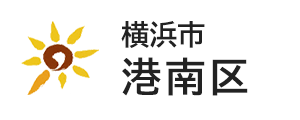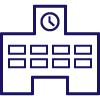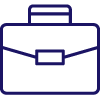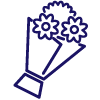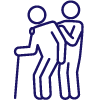- Yokohama-shi Top Page
- Konan Ward Top Page
- Child care and education
- Child care support and consultation
- Tools useful for raising children
- Let's register as a child care LINE service "with Konan"
Here's the text.
Let's register as a child care LINE service "with Konan"
You will receive information on child care from Konan Ward directly to your talk screen!
Last update date May 2, 2023
Started on February 14, 2023!

Konan Ward has been selected as a model district for the Digital Ward Office in the Yokohama DX Strategy, and is promoting digitalization with the aim of becoming "Takataka Digital Konan". We will start push-type distribution of child care information using Yokohama-shi LINE official account from Tuesday, February 14, 2023.
Some Android devices have reported that reception settings do not work well. In this case, the problem will be solved by deleting the LINE cache from Android Settings app. Open the Settings app and tap "Storage". |
|---|
Distribution Contents
(1)Pregnancy support
By registering the expected date of childbirth, we will send you the necessary knowledge and system information according to the number of weeks of pregnancy.
(2)Child care support
By registering your child's date of birth, we will provide knowledge and information related to the system according to the age and age of the child.
(3)Child care information and events
Child care information and each area in the city ※We will send you information about child care events held in 3.
(4)Where children are deposited
We send information about child care of child including entrance to nursery school and temporary childcare.
(5)Elementary school to high school students
We will provide information for school-aged children, including information on Kids Club and After-School Care Program Clubs after school.
How to use
(1)Please register as a friend of Yokohama City LINE official account.
Link to friend registration (outside site)
You need to have a LINE app installed on your smartphone or other device.
(2)Tap "Receiving Settings" in the menu at the bottom of the talk screen.
Link to Receive Settings (external site)
You need to have a LINE app installed on your smartphone or other device.
(3)Tap "Selection" to the right of the delivery category "Child care (Konan Ward test version)".
(4)Enter the category you want to distribute, the expected date of birth, and your child's date of birth, read and confirm the notes, and tap "Registration" at the bottom of the screen.
(5)On the distribution category selection screen, if the button changes to "Change", the setting is complete.
(6)You can start using it.


For inquiries to this page
Konan Ward Health and Welfare Center Children and Families Support Division
Phone: 045-847-8410
Phone: 045-847-8410
Fax: 045-842-0813
Email address: kn-kodomokatei@city.yokohama.jp
Page ID: 955-476-412