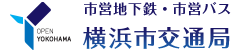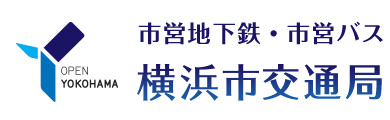Here's the text.
Issuance and Printing of Examination Vouchers
Last Updated December 2, 2024
[About admission ticket]
We can download examination ticket from my page of Yokohama-shi electronic application, report system.
(Downloading method)
"Confirmation of application history and power of attorney" on My Page>Select the application history data from "List of application history / search".
Click the link of the name of the grant from the list of grants on the application details inquiry screen and download it.
When downloading from smartphone, please refer to procedure (PDF: 629KB).
Printing method
You can print the downloaded admission ticket at a convenience store without a printer at home.
Please print it in A4 size.
The printing method at the convenience store is different at each convenience store, so please check by yourself.
You may need a separate PDF reader to open a PDF file.
If you do not have it, you can download it free of charge from Adobe.
![]() To download Adobe Acrobat Reader DC
To download Adobe Acrobat Reader DC
Page ID: 257-564-614